If you are considering purchasing a Ring camera for your home security, you may be wondering if the camera records all the time. Ring cameras are popular among homeowners because they provide an added layer of security. However, it is important to understand how the cameras work to make an informed decision.
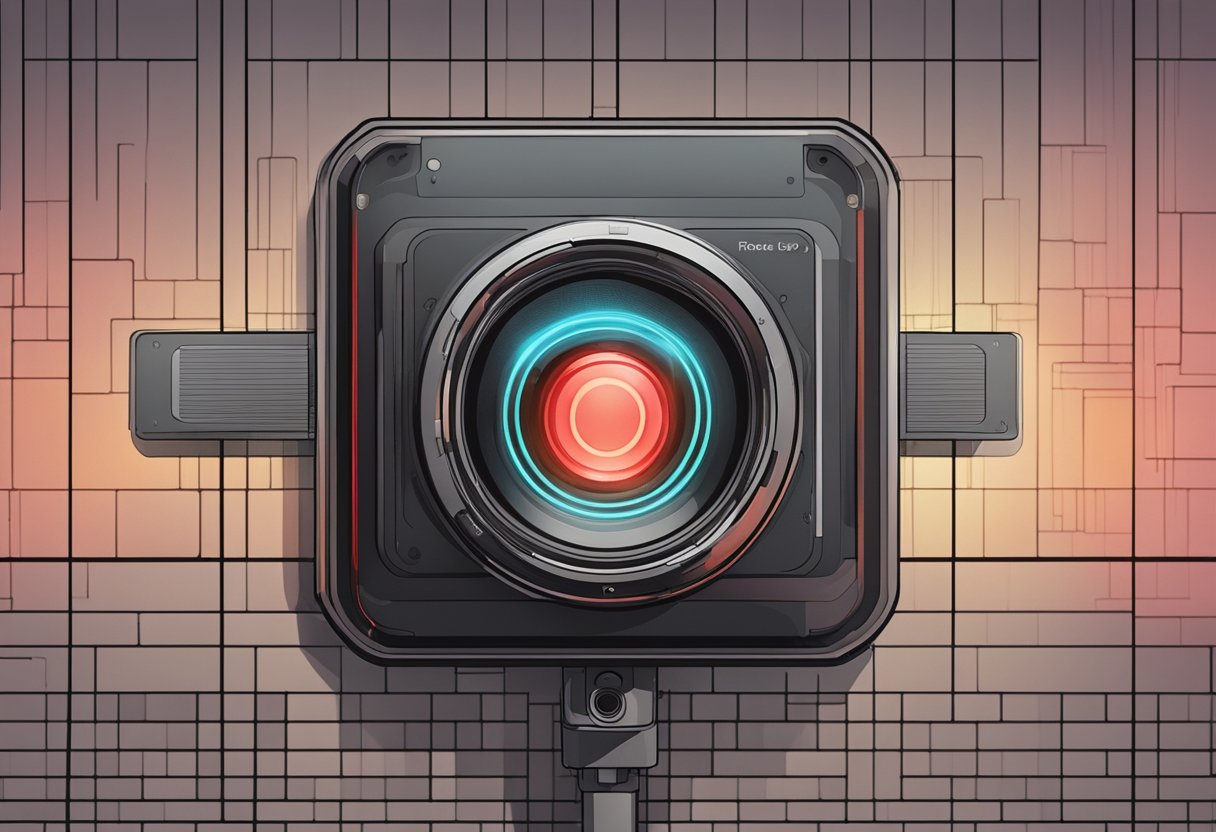
Ring cameras are designed to record only when motion is detected to avoid overloading the storage with irrelevant footage. This means that the camera will not record continuously unless you have subscribed to the Ring Protect Plan. If you want more continuous monitoring, you can subscribe to the Ring Protect Plan which allows you to record and save your videos for up to 60 days.
Understanding how Ring cameras work is crucial in deciding whether they are the right choice for your home security needs. While they do not record all the time, they are still a valuable tool in deterring burglars and keeping your home safe. In the following sections, we will explore how Ring cameras work and what you can expect from them in terms of video recording.
Understanding Ring Cameras and Recording Features
If you’re considering purchasing a Ring camera for your home security, you may be wondering about its recording capabilities. Ring cameras are designed to capture video footage when motion is detected or when someone rings the doorbell. In this section, we’ll explore the different types of Ring cameras available, their video recording capabilities, and the Ring Protect Plan and recording options.
Types of Ring Cameras
Ring offers a variety of cameras, including doorbell cameras, security cameras, and floodlight cameras. Doorbell cameras are installed on your front door and capture footage of anyone who approaches your home. Security cameras can be placed anywhere around your home to capture footage of any suspicious activity. Floodlight cameras are equipped with motion sensors and bright lights to deter intruders.
Video Recording Capabilities
Ring cameras are designed to capture video footage when motion is detected or when someone rings the doorbell. The cameras use motion-triggered recording to conserve storage space and prevent the recording of irrelevant footage. Ring cameras also offer snapshot capture, which takes a photo every few seconds or minutes to provide a continuous view of the area being monitored.
Ring Protect Plan and Recording Options
If you’re looking for 24/7 recording, you can subscribe to the Ring Protect Plan. This plan provides continuous recording and storage of your video footage in the cloud. The Ring Protect Plan also offers additional features, such as the ability to share videos with friends and family and access to advanced motion detection settings.
In conclusion, Ring cameras do not record all the time. They are designed to capture video footage when motion is detected or when someone rings the doorbell. However, with the Ring Protect Plan, you can have access to 24/7 recording and additional features.
How Ring Cameras Detect and Record Motion
Ring cameras are designed to detect and record motion. They use advanced motion detection technology to alert you when motion is detected, and record video footage of the event. In this section, we will discuss how Ring cameras detect and record motion.
Motion Detection Technology
Ring cameras use a variety of motion detection technologies to detect motion. These technologies include passive infrared sensors (PIR), video motion detection, and advanced motion detection. PIR sensors detect changes in temperature, while video motion detection analyzes changes in the video image. Advanced motion detection combines both PIR and video motion detection to provide more accurate motion detection.
Customizing Motion Sensitivity
Ring cameras allow you to customize the motion sensitivity settings to suit your needs. You can adjust the sensitivity level of your camera to detect motion at different distances. This is useful if you want to avoid false alarms or if you want to detect motion at a greater distance.
Motion Zones and Alerts
Ring cameras also allow you to create motion zones. These zones are areas of the camera’s view that you want to monitor for motion. You can set up to three custom motion zones for each camera. When motion is detected in a motion zone, Ring cameras will send you an alert. You can customize the alerts to suit your needs, such as turning off alerts during certain times of the day or setting up different alerts for different types of motion.
In summary, Ring cameras use advanced motion detection technology to detect and record motion. You can customize the motion sensitivity settings and create motion zones to suit your needs. With Ring cameras, you can be confident that you will be alerted when motion is detected, and have video footage of the event.
Accessing and Managing Ring Camera Footage

If you have a Ring camera installed, you can access and manage the footage using the Ring app. The app allows you to view live video feeds, adjust camera settings, and review past recordings. Here are some tips on how to access and manage your Ring camera footage.
Using the Ring App
The Ring app is available for both iOS and Android devices. Once you have downloaded the app and set up your Ring camera, you can use the app to view live video feeds and adjust camera settings. To view live video feeds, simply open the app and select the camera you want to view. You can also adjust camera settings, such as motion detection sensitivity and video length, from within the app.
Storage Options: Cloud vs. Local
Ring cameras offer both cloud and local storage options. Cloud storage allows you to store video footage on Ring’s cloud servers, while local storage allows you to store footage on a microSD card. Cloud storage is a paid service, and the cost depends on the number of cameras you have and the length of the storage plan. Local storage, on the other hand, is free but requires a microSD card.
Retrieving Past Recordings
If you have cloud storage, you can easily retrieve past recordings using the Ring app. Simply open the app, select the camera you want to view, and scroll through the timeline to find the recording you want to view. You can also download past recordings to your phone or share them with others.
If you have local storage, you can retrieve past recordings by removing the microSD card from the camera and inserting it into a computer or other device that can read microSD cards. Once you have the footage on your computer, you can view, edit, and share it as desired.
Overall, accessing and managing Ring camera footage is a straightforward process that can be done using the Ring app. Whether you choose cloud or local storage, you can easily retrieve past recordings and adjust camera settings as needed.
Ring Camera Power and Connectivity Options

When choosing a Ring camera, one of the first decisions you’ll need to make is whether you want a battery-powered or a plug-in model. Both options have their benefits and drawbacks, so it’s important to consider your specific needs before making a decision.
Battery-Powered vs. Plug-In Models
Battery-powered Ring cameras are incredibly convenient because they don’t require any wiring or electrical work. You can simply mount the camera where you need it and start using it right away. However, battery life can be a concern with these models. Depending on the amount of activity in the area where the camera is mounted, you may need to replace the batteries fairly frequently. Additionally, if the camera is in a hard-to-reach location, changing the batteries can be a hassle.
Plug-in Ring cameras, on the other hand, don’t have any battery life concerns because they’re constantly connected to a power source. However, installation can be a bit more complicated because you’ll need to have an electrical outlet nearby. If you don’t have an outlet in the area where you want to mount the camera, you’ll need to hire an electrician to install one.
Ensuring Reliable Wi-Fi Connection
Regardless of whether you choose a battery-powered or a plug-in Ring camera, it’s important to ensure that you have a reliable Wi-Fi connection. Ring cameras rely on Wi-Fi to transmit footage to your smartphone or other device, so if your connection is spotty, you may miss important events.
To ensure a reliable Wi-Fi connection, make sure that your router is placed in a central location in your home and that it’s not obstructed by walls or other objects. If you’re still experiencing connectivity issues, you may need to invest in a Wi-Fi extender or mesh network to boost your signal.
Overall, choosing the right power and connectivity options for your Ring camera is an important decision that will affect how well the camera works for you. Consider your specific needs and do your research before making a purchase to ensure that you’re getting the best camera for your home security needs.
Privacy and Security Considerations for Ring Camera Owners
If you own a Ring camera, it’s important to consider the privacy and security implications of using the device. Here are some key factors to keep in mind:
Understanding Ring’s Privacy Policy
Ring’s privacy policy outlines the types of data that the company collects from its users, how that data is used, and who it is shared with. Some of the data that Ring collects includes:
- Audio and video recordings from your Ring camera
- Your device’s IP address and other technical information
- Information about how you use the Ring app
Ring uses this data for a variety of purposes, including improving its products and services, providing customer support, and conducting research. However, the company may also share your data with third-party service providers and law enforcement agencies, as outlined in its privacy policy.
As a Ring camera owner, it’s important to be aware of the types of data that are being collected from your device and how that data is being used. You can review Ring’s privacy policy for more information on this topic.
Ensuring End-to-End Encryption
One way to protect your privacy when using a Ring camera is to ensure that the device is using end-to-end encryption. This means that the data that is transmitted between your device and Ring’s servers is encrypted in a way that makes it difficult for unauthorized parties to access.
Ring offers end-to-end encryption for some of its products, but it’s important to ensure that this feature is enabled on your device. You can check your device’s settings to see if end-to-end encryption is enabled, and if not, you can enable it to help protect your privacy.
Overall, it’s important for Ring camera owners to be aware of the privacy and security implications of using the device. By understanding Ring’s privacy policy and ensuring that end-to-end encryption is enabled, you can help protect your data and ensure that your privacy is respected.
